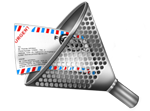► What Operating Systems are supported?
The BackupAssist client supports all Windows Server Operating Systems from Windows 2000 onwards and Desktop Operating Systems from Windows XP onwards are supported. It should be possible to back up any operating system that can use Rsync over SSH, however we can not provide support for this.
► Can I use a backup client other than BackupAssist?
Our service uses the standards defined by Rsync over SSH. Any client that can back up data using this method should work so yes you can use a different client if you choose to. Whilst we will always do our best to help, we can not guarantee support with any client other than BackupAssist.
► We already own BackupAssist software, do we need to purchase it again from you?
No. If you already use BackupAssist you will just need to purchase the Rsync plugin if you don't have it already, you can continue to use your existing license for the main application. If you already have the Rsync plugin or Rsync standalone client no further purchase is necessary.
► Are you affiliated with BackupAssist or Rsync in any way?
No, we are an independent solutions provider. We choose the products we use and recommend based on performance and reliability testing, we are in no way associated with any other company or product.
► What happens if I reach my quote limit?
If you reach your quota limit you will receive an email warning you the limit has been reached. It is not possible to exceed the limit so you will not get hit with any unexpected costs, it is entirely up to you whether you choose to reduce the amount of data you are backing up or increase your quota limit.
► Why do you say I can store more data than my quota allows?
We use advanced deduplication and compression techniques to store your data, so the amount of storage space it actually takes up is usually significantly less than the amount of data you back up. Typically you can back up 35% more data than your quota, however we have seen some cases where the amount of data backed up exceeds 175% of the quota! The actual amount of data you can store varies depending on the type of data.
► What is deduplication?
Deduplication is a data compression technique for eliminating duplicate copies of repeating data. Related terms are intelligent compression and single-instance storage. The technique is used to improve storage utilization. In the deduplication process, unique chunks of data, or byte patterns, are identified and stored during a process of analysis. As the analysis continues, other chunks are compared to the stored copy and whenever a match occurs, the redundant chunk is replaced with a small reference that points to the stored chunk. Given that the same byte pattern may occur dozens, hundreds, or even thousands of times, the amount of data that must be stored can be greatly reduced.
For more information please visit http://en.wikipedia.org/wiki/Data_deduplication
► Is deduplication and compression the same thing?
No. Compression refers to a method of taking a single file and reducing the size required to store it. Deduplication takes a large number of files (in our system your complete data set) and removes duplicated "chunks" of data. To cut a long story short, deduplication can reduce storage requirements significantly compared to traditional compression methods.
Since we introduced deduplication with our Evolution 3 system our clients have seen an average reduction in storage requirements of 35%, compared to the best compression methods we were previously using.
For more information on the advantages and possible storage savings please visit http://blogs.technet.com/b/filecab/archive/2012/05/21/introduction-to-data-deduplication-in-windows-server-2012.aspx
► I read somewhere deduplication isn't suitable for cloud backup, is that true?
Many companies that can't do deduplication talk about how it isn't suitable for online backup, of course they would wouldn't they? In actual fact they are correct to some extent. What they're talking about is file level deduplication, where duplicated files are removed and a pointer left behind to save storage space. This isn't possible with online backup because all the files are encrypted so the server can not tell if they're the same or not.
We use binary level deduplication, which involves comparing blocks of data at its lowest level (the 1's and 0's). The server doesn't need to know what the file is, the files don't even need to be the same, if part of the file has exactly the same data footprint then it can be deduplicated. 10101 is the same as 10101 however you look at it and no matter what the whole file contains, it doesn't need to be stored multiple times!